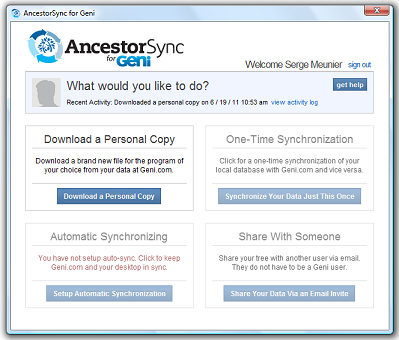I just upgraded my installation of Gramps, my favourite genealogical application, to the latest version (3.3.1).
One of the nice things is that, compared to my previous version (2.6 I think it was) I had installed, the install file for Windows is self-contained, making it easy to install. Previously, I had to install Python separately, which can be a pain, but now one setup file installs everything you need.
However, there is one issue that still bugs me – there is no way to easily set the application language without a technical solution.
Gramps relies on the computer’s locale settings to determine the language, which is not always so great. For me, for example, my locale is set to the Netherlands, setting the language to Dutch, but I want to work in the app in English.
There is an easy solution though. It is fixable by creating a batch file setting the desired local before starting the app, and the language you want will be selected.
SET LANG=en_US.UTF-8 SET LANGUAGE=en_US.UTF-8 "C:\Program Files (x86)\GrampsAIO\bin\pythonw.exe" -EO ..\share\gramps\gramps.py
Now, running this batch file, I can enjoy Gramps the way I want it.