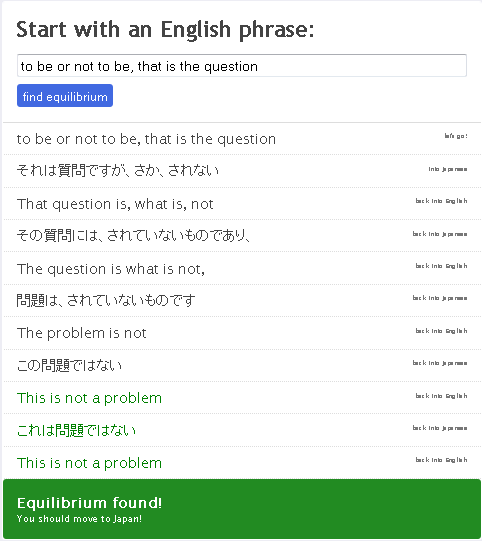Google+ has been around for nearly a year now, and there have many conflicting news reports, some saying Google+ is a ghost town, while others saying that Google+ is growing at a phenomenal rate.
Well, having been an active user of Google+ since almost the beginning, I can personally say that Google+ is anything but dead. It is alive and well, with a very active community.
Each of the major social media tools has their own niche that they fill rather nicely, and are very successful in. Facebook is the way to keep up to date with your friends, Twitter works well for up-to-the-minute news and quick messages, LinkedIn is wonderful as a networking tool, while Google+’s niche is the trading of information.
It can be easy to think that Google+ is dead if you don’t see it for what it is – Google+ is NOT Facebook. People on Google+ are just not using it to find out their friends latest statuses, but rather to find out interesting information from the community they are involved in.
Personally, I follow a lot of people in the science, astronomy and tech communities on Google+ and my stream is always filled with interesting things to read. If I had only added my friends my circles, then I would have a rather boring time checking out Google+.
So, as a message to all you Google+ doubters out there: use it the way it is intended to be used, and you will find Google+ full of life. Use it like Facebook, and you will be disappointed.